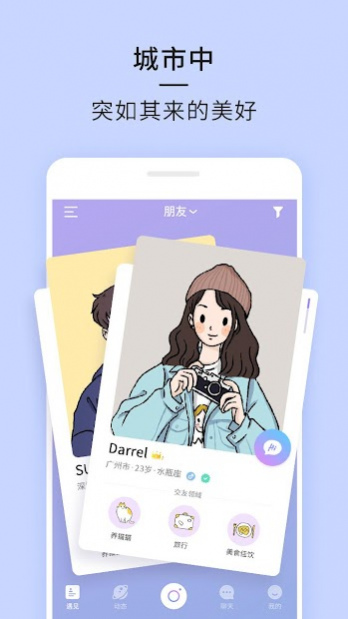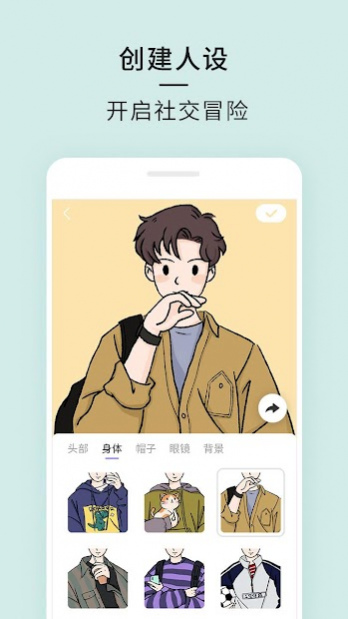21: Virtual social App 2.6.5
Free Version
Publisher Description
"A letter to users of 21"
The world is beautiful, you just here.
I like to be alone, also like to get along with you.
Unfamiliarity does not exist in this world, maybe we have many similarities.
We have the same loneliness.
We have the same anxiety.
We also have the same emotions.
We pursue love as much as we do.
We are eager to make progress.
We also work hard to live.
Perhaps life is unremarkable, but try hard to enrich yourself.
Perhaps experiences are ordinary, but continue to improve yourself.
Ordinary people's ordinary, perhaps more likely to resonate.
In 21,
I hope that we can walk together and treat each other gently!
There is no product instruction manual here, just use it.
I hope that here is a virtual social place with free, safe and warm.
Sharing life, wish you and world embrace each other warmly.
21 Official, 2019
About 21: Virtual social App
21: Virtual social App is a free app for Android published in the Chat & Instant Messaging list of apps, part of Communications.
The company that develops 21: Virtual social App is Beauty Inc. The latest version released by its developer is 2.6.5.
To install 21: Virtual social App on your Android device, just click the green Continue To App button above to start the installation process. The app is listed on our website since 2022-02-28 and was downloaded 2 times. We have already checked if the download link is safe, however for your own protection we recommend that you scan the downloaded app with your antivirus. Your antivirus may detect the 21: Virtual social App as malware as malware if the download link to com.adnonstop.camera21 is broken.
How to install 21: Virtual social App on your Android device:
- Click on the Continue To App button on our website. This will redirect you to Google Play.
- Once the 21: Virtual social App is shown in the Google Play listing of your Android device, you can start its download and installation. Tap on the Install button located below the search bar and to the right of the app icon.
- A pop-up window with the permissions required by 21: Virtual social App will be shown. Click on Accept to continue the process.
- 21: Virtual social App will be downloaded onto your device, displaying a progress. Once the download completes, the installation will start and you'll get a notification after the installation is finished.